To generate reports based on the call center activity
To generate reports based on the call center activity
-
In Starter Hut | Reports | Statistics | Bookings by Call Center.
-
Select your site(s), and course(s) of those sites.
-
Select the Call Center Hotel(s) that you want a report on. If set up, the agent(s) associated with that hotel displays in Call Center Agent box to the right for each hotel that you select.
-
Select the Call Center Agents checkbox(es) of the agents you want reports for.
-
From the Call Center drop-down, select the call center account which was set up in “To set up a customer for use as a call center” previously, or select All.
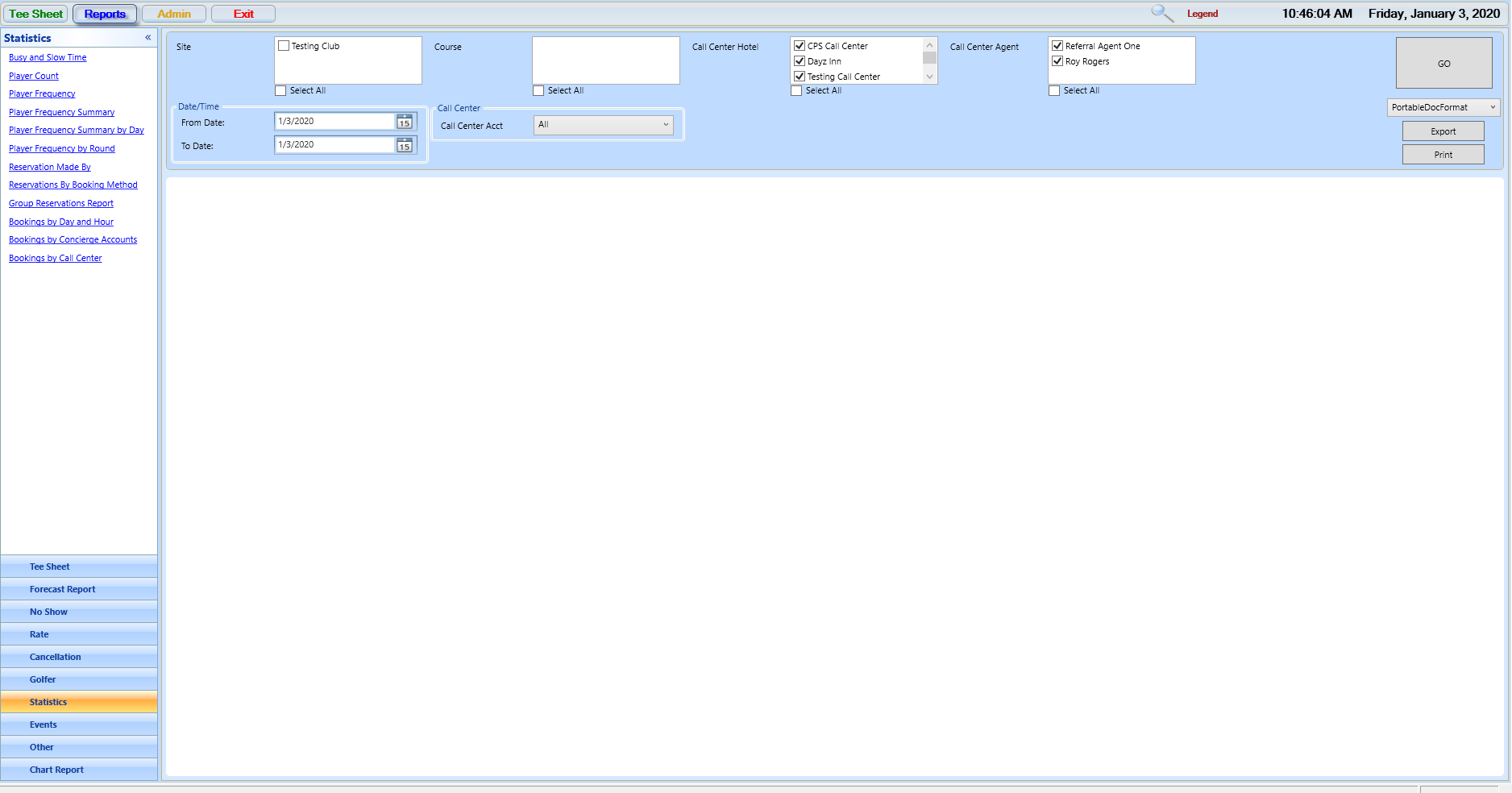
-
Click Go when you are ready to generate your report.